Private Site: Locking your website for visitors
The Private Site feature restricts access to all site pages, making them inaccessible to the public. Visitors will need to log in to view the home page and Course Catalog. However, login access can be optional for private sites. This feature is ideal for clients using their courses exclusively within a company or for platforms that want to hide front-end content from unprivileged visitors.
Follow these steps to enable Private Site mode:
- Go to Settings -> General in the Sidebar of the Owner Dashboard.
- In the Site General Settings section, find the "Private Site" toggle.
- Enable the toggle to activate Private Site mode.
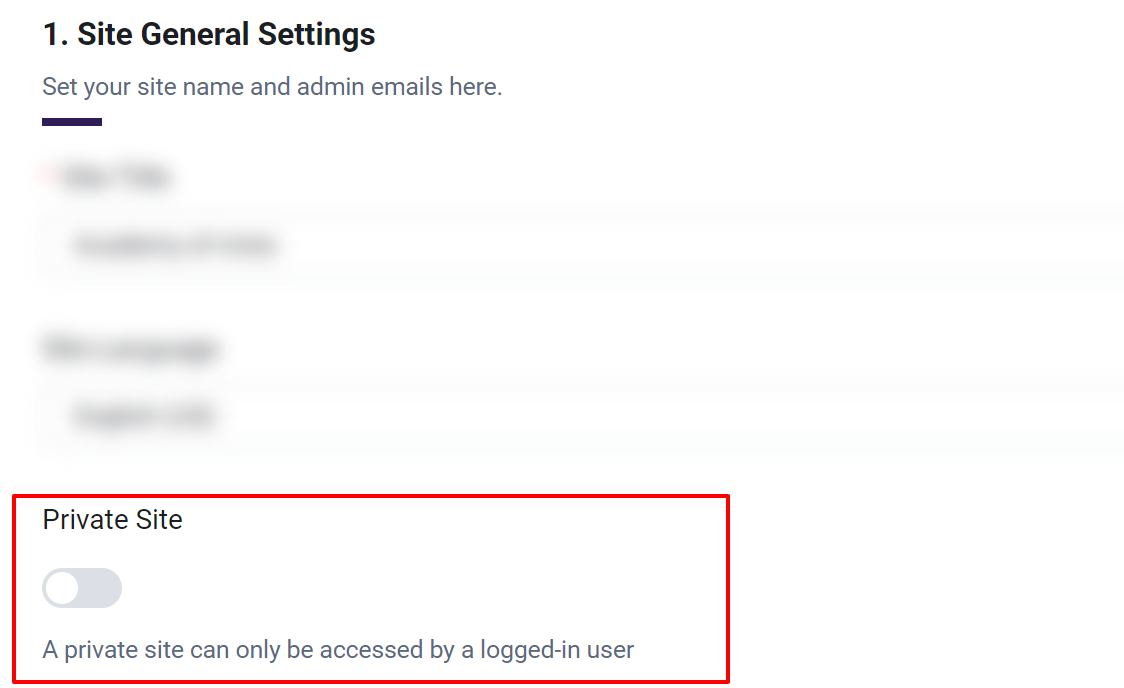
Once Private Site mode is enabled:
- Visitors will be redirected to the login page. Only users who are logged in will be able to access the site’s pages.
- The login and registration pages remain accessible to all visitors, ensuring that new users can sign up and existing users can log in.
If you don’t want to make the entire site private but want certain front-end pages to be accessible only to logged-in users, you can apply this setting to individual pages instead. To learn more, check out our article "Restricting User Access."